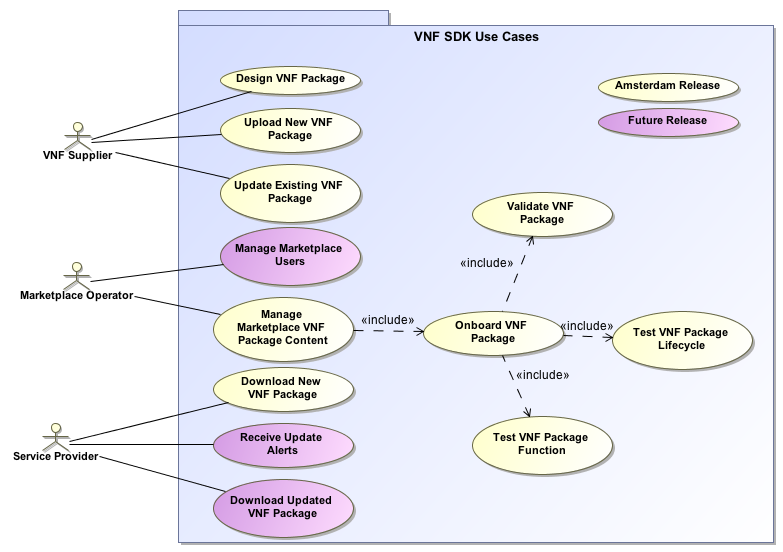For R7 PNF Pre-onboarding
USE CASE
| PNF Preonboarding / Onboarding | REQ-319 - Getting issue details... STATUS | |
| Architecture Sub-committee Jira tracker | ONAPARC-575 - Getting issue details... STATUS |
BUSINESS DRIVER
This section describes Business Drivers needs.
EXECUTIVE SUMMARY - This requirement enhances the PNF (Onboarding) / Pre-onboarding use case. This requirement introduces package security Option2 improvements on Signature per artifact on the Vendor delivered package as defined in ETSI NFV SOL004 v2.7.1 section 5.2. The validation of onboarded PM dictionary data based on schema information will be done. The standard can be found here: https://www.etsi.org/deliver/etsi_gs/NFV-SOL/001_099/004/02.07.01_60/gs_NFV-SOL004v020701p.pdf . In R4 and R6, Option 1 signature per package was developed but not Option 2.
BUSINESS IMPACT - The enhancement to Onboarding & Pre-onboarding is a critical business function because they are vital to design-time operation to properly onboard vendor packages.
BUSINESS MARKETS - This project applies to any domain (wireless, transport, optical, and wireline) that ONAP may manage.
FUNDING/FINANCIAL IMPACTS - The PNF Onboarding & Pre-onboarding use case has Operating Expense (OPEX) savings for operators because of the ability to saving time and expenses during installation and commissioning of PNF resources.
ORGANIZATION MGMT, SALES STRATEGIES - There is no additional organizational management or sales strategies for this use case outside of a service providers "normal" ONAP deployment and its attendant organizational resources from a service provider.
DEVELOPMENT STATUS
| PROJECT | PTL | User Story / Epic | Requirement |
| A&AI | |||
| AAF | |||
| APPC | |||
| CLAMP | |||
| CC-SDK | |||
| DCAE | |||
| DMaaP | |||
| External API | |||
| MODELING | |||
Multi-VIM / Cloud | |||
| OOF | |||
| POLICY | |||
| PORTAL | |||
| SDN-C | |||
| SDC | |||
| SO | |||
| VID | |||
| VNFRQTS | |||
| VNF-SDK | EPIC #1 Package Validation enhancements notable Package security (option 2 security on entire package) - Signatures Hashchecks per artifact (applicable for both Option 1 & 2) – in R4/R5/R6 signature Hashcheck may exist for option 1. | ||
| CDS |
List of PTLs:Approved Projects
*Each Requirement should be tracked by its own User Story in JIRA
USE CASE DIAGRAM
Use cases define how different users interact with a system under design. Each use case represents an action that may be performed by a user (defined in UML as an Actor with a user persona).
USE CASE FUNCTIONAL DEFINITIONS
Use Case Title | Title of the Use Case |
Actors (and System Components) | The list of Actors and System Components that participate in the Use Case |
Description | Short overview of the Use Case |
Points of Contact | Authors and maintainers of the Use Case. Use Case Lead, Key Use Case members and code contributors. |
Preconditions | A list of conditions that are assumed to be true before the Use Case is invoked Includes description of Information Consumed |
Triggers / Begins when | Describes the trigger for beginning the Use Case |
Steps / Flows (success) | Describes the sequence of steps and interactions that occur during the Use Case (may include: description, data exchanges, functionality, state changes) Interaction diagrams may be included or referenced |
Post-conditions | The expected results of the execution of the Use Case Includes description of Information Produced |
Alternate / Exception Paths | Description of any exceptions or special process that could occur during Use Case |
Related Use Cases | List of the Use Cases referenced by this Use Case |
Assumptions | Describes any assumptions that are made for this use case |
Tools / References / Artifacts | List of any tools or reference material associated with this Use Case as well as any JIRA trace-ability. List of any associated diagrams or modelling artifacts associated with the Use Case |
TESTING
Current Status
Testing Blockers
- High visibility bugs
- Other issues for testing that should be seen at a summary level
- Where possible, always include JIRA links
END TO END FLOW TO BE TESTED
TEST CASES AND STATUS
| 1 | There should be a test case for each item in the sequence diagram | NOT YET TESTED |
| 2 | create additional requirements as needed for each discreet step | COMPLETE |
| 3 | Test cases should cover entire Use Case | PARTIALLY COMPLETE |
| 4 | Test Cases should include enough detail for testing team to implement the test | FAILED |