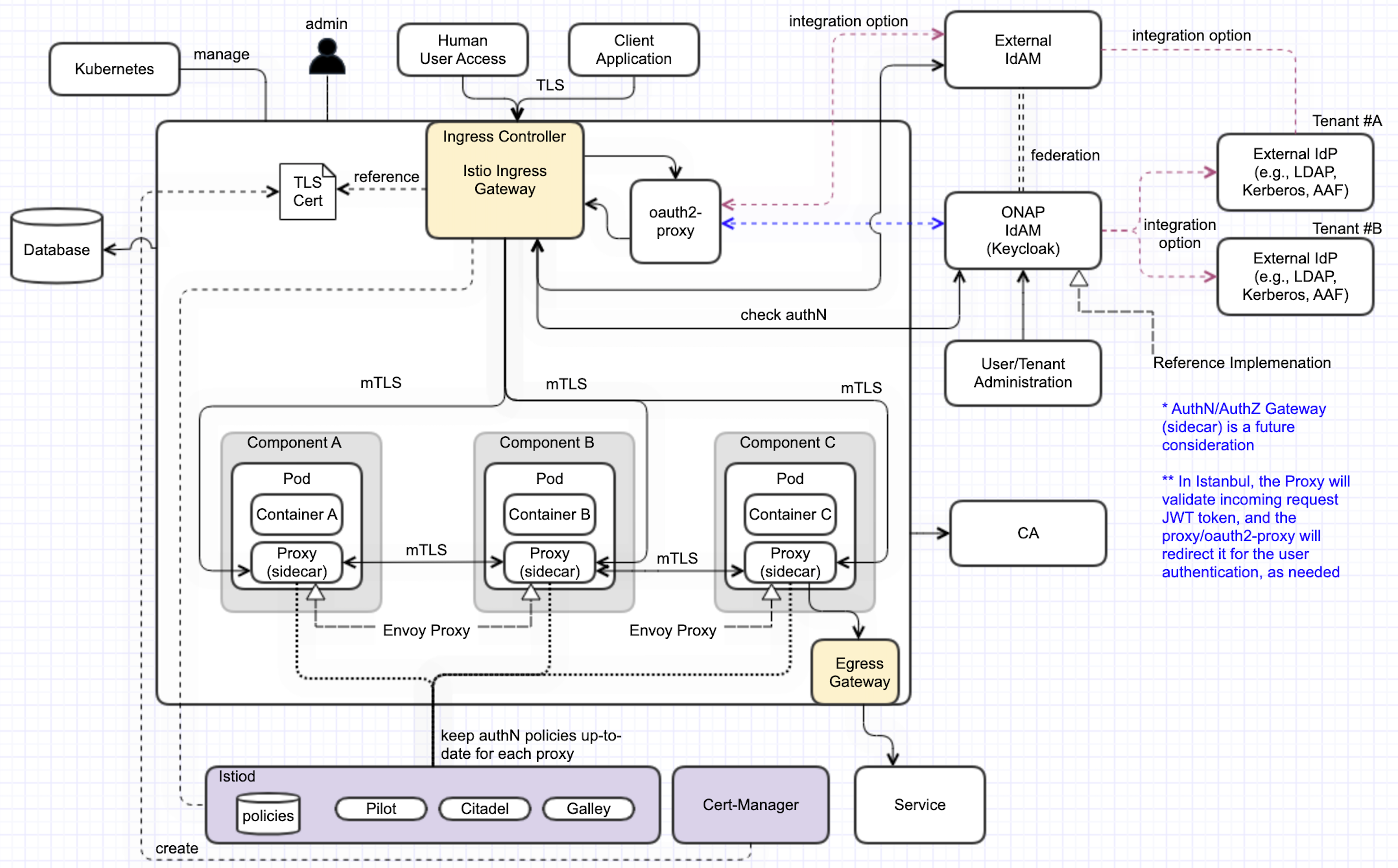Background
After the SM PoC (Guilin) we are focussing in deploying SM in Kohn using Istio as SM framework in ONAP.
Target picture is described in SECCOM page:
ONAP Next Generation Security & Logging Architecture
Cluster Preparation
During the setup of the K8S Cluster the Istio resources need to be dinstalled.
As basis in Kohn we use the following platform versions:
- helm_release: v3.8.2
- kubernetes_release: v1.23.8
- istio_release: 1.14.1
- Cert-Manager: 1.5.4
- Strimzi-Operator: 0.30.0
More information
Istio Best Practices:
https://docs.solo.io/gloo-mesh-enterprise/latest/setup/prod/namespaces/
Install Istio
Source: https://istio.io/latest/docs/setup/install/helm/
Istio basics
Configure the Helm repository:
$ helm repo add istio https://istio-release.storage.googleapis.com/charts $ helm repo update
Create a namespace for "mesh-level" configurations
$ kubectl create namespace istio-config
Create a namespace istio-system for Istio components:
$ kubectl create namespace istio-system
Install the Istio Base chart which contains cluster-wide resources used by the Istio control plane:
$ helm upgrade -i istio-base istio/base -n istio-system --version 1.14.1
Install the Istio Discovery chart which deploys the istiod service:
(enable the variable to enforce the (sidecar) proxy startup before the container start)
$ helm upgrade -i istiod istio/istiod -n istio-system --version 1.14.1 --wait --set global.proxy.holdApplicationUntilProxyStarts=true --set meshConfig.rootNamespace=istio-config
Add an EnvoyFilter for HTTP header case
When handling HTTP/1.1, Envoy will normalize the header keys to be all lowercase.
While this is compliant with the HTTP/1.1 spec, in practice this can result in issues when migrating existing systems that might rely on specific header casing.
In our case a problem was detected in the SDC client implementation, thich relies on uppercase header values.
To solve this problem in general we add a EnvoyFilter to keep the uppercase header in the istio-config namespace to apply for all namespaces.
Create a EnvoyFilter file (e.g. envoyfilter-case.yaml)
apiVersion: networking.istio.io/v1alpha3 kind: EnvoyFilter metadata: name: header-casing namespace: istio-config spec: configPatches: - applyTo: CLUSTER match: context: ANY patch: operation: MERGE value: typed_extension_protocol_options: envoy.extensions.upstreams.http.v3.HttpProtocolOptions: '@type': type.googleapis.com/envoy.extensions.upstreams.http.v3.HttpProtocolOptions use_downstream_protocol_config: http_protocol_options: header_key_format: stateful_formatter: name: preserve_case typed_config: '@type': type.googleapis.com/envoy.extensions.http.header_formatters.preserve_case.v3.PreserveCaseFormatterConfig - applyTo: NETWORK_FILTER match: listener: filterChain: filter: name: envoy.filters.network.http_connection_manager patch: operation: MERGE value: typed_config: '@type': type.googleapis.com/envoy.extensions.filters.network.http_connection_manager.v3.HttpConnectionManager http_protocol_options: header_key_format: stateful_formatter: name: preserve_case typed_config: '@type': type.googleapis.com/envoy.extensions.http.header_formatters.preserve_case.v3.PreserveCaseFormatterConfigApply the change to Istio
$ kubectl apply -f envoyfilter-case.yaml
Istio Ingress Gateway
Create a namespace istio-ingress for the Istio Ingress gateway and enable istio-injection:
$ kubectl create namespace istio-ingress $ kubectl label namespace istio-ingress istio-injection=enabled
Install the Istio Gateway chart:
$ helm upgrade -i istio-ingressgateway istio/gateway -n istio-ingress --version 1.14.1 --wait
Install Jaeger/Kiali
Kiali Installation
see: https://kiali.io/docs/installation/installation-guide/example-install/
Create kiali-operator Namespace
$ kubectl create namespace kiali-operator $ kubectl label namespace kiali-operator istio-injection=enabled
Install Kiali Operator
$ helm repo add kiali https://kiali.org/helm-charts $ helm repo update kiali $ helm install \ --namespace kiali-operator \ kiali/kiali-operatorCreate Kiali CR file (e.g. kiali.yaml)
Install Kiali
$ kubectl apply -f kiali.yaml
Create Ingress gateway entry for the Kiali web interface
Add the Ingress entry for Kiali
$ kubectl -n istio-system apply -f kiali-ingress.yaml
Configure ONAP charts
Global settings
Global values used for ServiceMesh and Ingress setup can be found in
- https://git.onap.org/oom/tree/kubernetes/onap/values.yaml
- https://git.onap.org/oom/tree/kubernetes/onap/resources/overrides/onap-all-ingress-istio.yaml
The following variable settings are used for enabling ServiceMesh as well as Istio Ingress:
#ingress virtualhost based configuration
global:
ingress:
enabled: true
virtualhost:
baseurl: "simpledemo.onap.org"
# All http requests via ingress will be redirected
config:
ssl: "redirect"
# you can set an own Secret containing a certificate
# tls:
# secret: 'my-ingress-cert'
# optional: Namespace of the Istio IngressGateway
namespace: istio-ingress
...
serviceMesh:
enabled: true
tls: true
# be aware that linkerd is not well tested
engine: "istio" # valid value: istio or linkerd
aafEnabled: false
cmpv2Enabled: false
tlsEnabled: false
msbEnabled: false
ServiceMesh settings:
- enabled: true → enables ServiceMesh functionality in the ONAP Namespace (Istio: enables Sidecar deployment)
- tls: true → enables mTLS encryption in Sidecar communication
- engine: istio → sets the SM engine (currently only Istio is supported)
- aafEnabled: false → disables AAF usage for TLS interfaces
- tlsEnabled: false → disables creation of TLS in component services
- cmpv2Enabled: false → disable cmpv2 feature
- msbEnabled: false → MSB is not used in Istio setup (Open, if all components are MSB independend)
Ingress settings:
- enabled: true → enables Ingress using: Nginx (when SM disabled), Istio IngressGateway (when SM enabled)
- virtualhost.baseurl: "simpledemo.onap.org" → sets globally the URL for all Interfaces set by the components, resulting in e.g. "aai-api.simpledemo.onap.org"
- config.ssl: redirect → sets in the Ingress globally the redirection of all Interfaces from http (port 80) to https (port 443)
- config.tls.secret: "..." → (optional) overrides the default selfsigned SSL certificate with a certificate stored in the specified secret
- namespace: istio-ingress → (optional) overrides the namespace of the ingress gateway which is used for the created SSL certificate
Install ONAP
Clone OOM repository from ONAP
$ git clone -b <BRANCH> http://gerrit.onap.org/r/oom --recurse-submodules
Create an ServiceMesh override file (here ~/onap-overides.yaml) with the following example content (including a workarround for DMAAP AAF issue)
The Ingress configuration can be found in ~/oom/kubernetes/onap/resources/overrides/onap-all-ingress-istio.yaml--- global: serviceMesh: enabled: true tls: true aafEnabled: false tlsEnabled: false msbEnabled: false aaf: # workarround for DMAAP SM issue enabled: true global: aafEnabled: true dmaap: # workarround for DMAAP SM issue global: aafEnabled: trueInstall Helm Plugins
$ helm plugin install --version v0.10.2 https://github.com/chartmuseum/helm-push.git $ helm plugin install /opt/oom/kubernetes/helm/plugins/deploy $ helm plugin install /opt/oom/kubernetes/helm/plugins/undeploy
Install ChartMuseum as Helm Registry, start it and add local repository
$ curl -LO https://s3.amazonaws.com/chartmuseum/release/latest/bin/linux/amd64/chartmuseum $ chmod +x ./chartmuseum $ mv ./chartmuseum /usr/local/bin $ chartmuseum --storage local --storage-local-rootdir ~/helm3-storage -port 8879 & $ helm repo add local http://127.0.0.1:8879
Compile ONAP helm charts (here with 4 parallel threads)
$ cd ~/oom $ make all -j4
Create ONAP namespace and label it for Istio sidecar injection:
$ kubectl create namespace onap $ kubectl label namespace onap istio-injection=enabled --overwrite=true
Deploy ONAP:
$ helm deploy onap local/onap --namespace onap --version 11.0.0 --values ~/oom/kubernetes/onap/resources/overrides/onap-all-ingress-istio.yaml --values ~/oom/kubernetes/onap/resources/overrides/environment.yaml --values ~/onap-overrides.yaml --timeout '900s'
Re-deploy or upgrade a single components (here platform)
$ helm upgrade -i onap-platform local/platform --namespace onap --version 11.0.0 --values ~/oom/kubernetes/onap/values.yaml --values ~/oom/kubernetes/onap/resources/overrides/onap-all-ingress-istio.yaml --values ~/oom/kubernetes/onap/resources/overrides/environment.yaml --values ~/onap-overrides.yaml --timeout '900s'
Access ONAP APIs/UIs
In the ServiceMesh deployment the Istio IngressGateway is the only accesspoint for ONAP component interfaces.
Usually the Ingress is accessed via a LoadBalancer IP (<ingress-IP>, which is used as central address.
All APIs/UIs are provided via separate URLs which are routed to the component service.
To use these URLs they need to be resolvable via DNS or via /etc/hosts, here is the example:
<ingress-IP> kiali.simpledemo.onap.org <ingress-IP> aaf-cm-api.simpledemo.onap.org <ingress-IP> aaf-fs-api.simpledemo.onap.org <ingress-IP> aaf-locate-api.simpledemo.onap.org <ingress-IP> aaf-oauth-api.simpledemo.onap.org <ingress-IP> aaf-service-api.simpledemo.onap.org <ingress-IP> aaf-ui.simpledemo.onap.org <ingress-IP> aai-api.simpledemo.onap.org <ingress-IP> aai-babel-api.simpledemo.onap.org <ingress-IP> aai-sparkybe-api.simpledemo.onap.org <ingress-IP> appc-dgbuilder.simpledemo.onap.org <ingress-IP> appc-api.simpledemo.onap.org <ingress-IP> cds-blueprintsprocessor-api.simpledemo.onap.org <ingress-IP> cds-ui.simpledemo.onap.org <ingress-IP> cli-api.simpledemo.onap.org <ingress-IP> cli2-api.simpledemo.onap.org <ingress-IP> consul-api.simpledemo.onap.org <ingress-IP> cps-core-api.simpledemo.onap.org <ingress-IP> cps-ncmp-dmi-plugin-api.simpledemo.onap.org <ingress-IP> cps-temporal-api.simpledemo.onap.org <ingress-IP> dcaemod-distributor-api.simpledemo.onap.org <ingress-IP> dcaemod-genprocessor-api.simpledemo.onap.org <ingress-IP> dcaemod-nifi-ui.simpledemo.onap.org <ingress-IP> dcaemod-nifi-api.simpledemo.onap.org <ingress-IP> dcaemod-onboarding-api.simpledemo.onap.org <ingress-IP> dmaap-bc-api.simpledemo.onap.org <ingress-IP> dmaap-dr-node-api.simpledemo.onap.org <ingress-IP> dmaap-dr-prov-api.simpledemo.onap.org <ingress-IP> dmaap-mr-api.simpledemo.onap.org <ingress-IP> keycloak-ui.simpledemo.onap.org <ingress-IP> log-es-api.simpledemo.onap.org <ingress-IP> log-kibana-ui.simpledemo.onap.org <ingress-IP> log-ls-api.simpledemo.onap.org <ingress-IP> log-ls-http-api.simpledemo.onap.org <ingress-IP> msb-consul-api.simpledemo.onap.org <ingress-IP> msb-discovery-api.simpledemo.onap.org <ingress-IP> msb-eag-ui.simpledemo.onap.org <ingress-IP> msb-iag-ui.simpledemo.onap.org <ingress-IP> nbi-api.simpledemo.onap.org <ingress-IP> oof-has-api.simpledemo.onap.org <ingress-IP> oof-osdf-api.simpledemo.onap.org <ingress-IP> policy-ui.simpledemo.onap.org <ingress-IP> robot-api.simpledemo.onap.org <ingress-IP> sdc-be-api.simpledemo.onap.org