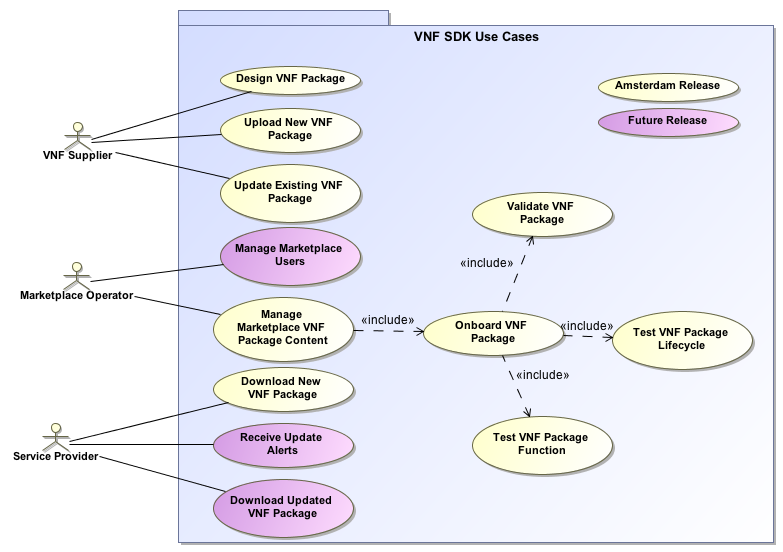Use Case Overview & Description
The PNF Plug and Play Use Case allows a PNF to register with ONAP using a pnfRegistration VES Event. This is expected to be used for installation & commissioning a network that is to be managed by ONAP. When this event is received, the PNF Registration Handler (PRH) processes this event to complete the registration by updating the corresponding A&AI entry for the expectant PNF. The PRH was developed specifically for this use case. Once registered, ONAP can interoperate with the PNF and perform LCM or FCAPS (OA&M) operations in addition to other actions. This Use Case was originally started in in R2 Beijing and functionality has been continually improved since then.
Use Case Key Information
| TOPIC | DESCRIPTION | WIKI PAGE |
| Requirements Proposal | This is a link to the requirements proposal made on the Requirements Sub-committee | Honolulu release - functional requirements proposed list |
| Architecture S/C info | Information on the Architecture sub-committee presentation | ONAPARC-635 - Getting issue details... STATUS |
Architecture Review Presentation made | ||
| Prior Project "Base" Wiki | Link to the "base" wiki for the Use Case, or work from a prior release. | |
| Requirements Jira (REQ-###) Ticket | Link to the REQ Jira ticket for this use case | REQ-430 - Getting issue details... STATUS |
| Key Use Case Leads & Contacts | USE CASE LEAD: Benjamin Cheung , damian.nowak USE KEY CONTACTS: Lead Integrator Krzysztof Kuzmicki | |
| Meetings Register & Recordings | Link to Use Case Team meetings. |
BUSINESS DRIVER
This section describes Business Drivers needs. These business drivers are presented on the Requirements Sub-committee and should also be put into the release requirements sub-committee page.
Executive Summary - This requirement will introduce VID work to complement the work-flow to building block management work in SO for Plug and Play. The continues the work started in R6 and R7 where the SO work-flow to building block work was finished. The description of the "base" work was done in R6/R7 and can be found in the PnP pages for those releases. In R8, VID software "front end" will be added to allow for a user to more easily use the SO Building Blocks.
Business Impact - The enhancement to Plug and Play operation in ONAP is a critical business function because they enhance installation and commissioning activities.
Business Markets - This project applies to any domain (wireless, transport, optical, and wireline) that ONAP may manage. It is not a market or geographical specific capability.
Funding/Financial Impacts - The plug and play project has Operating Expense (OPEX) savings for operators because of the ability to saving time and expenses during installation and commissioning and contributes towards ZTM (Zero touch management).
Organization Mgmt, Sales Strategies -There is no additional organizational management or sales strategies for this requirement outside of a service providers "normal" ONAP deployment and its attendant organizational resources from a service provider.
Development Status
| PROJECT | PTL | User Story / Epic | Requirement |
| A&AI | No Impact | ||
| AAF | No Impact | ||
| APPC | No Impact | ||
| CLAMP | No Impact | ||
| CC-SDK | No Impact | ||
| DCAE | No Impact | ||
| DMaaP | No Impact | ||
| External API | No Impact | ||
| HOLMES | No Impact | ||
| MODELING | STORY #1 - Place Location Instance creation & association. | Analysis of the Place Model reviewed in the Modeling Sub-committee. Model Contribution. Information Complex object PIM is used to track and association the "location" of a data center for a VNF. When a BTS gNB is registered with ONAP, we want to use the PLACE Model instance to create/associate. DU (PNF) sends a pnfRegistration VES event. AssignpnfBB (BB) the A&AI entry is created. (AAI SETUP) (a) where it is created and where it is updated (AAI UPDATE) (b) ConfigAssignPnf (BB) what is run AFTER the PRH receives the pnfRegistration VES event and published a PNFready onto the DMaaP | |
Multi-VIM / Cloud | No Impact | ||
| OOF | No Impact | ||
| OOM | No Impact | ||
| POLICY | No Impact | ||
| PORTAL | No Impact | ||
| SDN-C | No Impact | ||
| SDC | No Impact | ||
| SO | No Impact | ||
| VID | STORY #2 - VID development for SO BB backend | VID development for SO BB Instantiations screens in VID Modern UI for PNFs they are currently empty. Left (model components) / Right pane (instance components) – service PNF instances Today Left pane is blank, need to enable that to setup parameters for PNF instance. Similar to VNF (but with reduce scope). Adapt the SO API built in R7. Building the PNF instantiation screens within VID. The corresponding VNFs already exist, and likely the update will look at these and modify and adapt them to the PNF. | |
| VF-C | No Impact | ||
| VNFRQTS | No Impact | ||
| VNF-SDK | No Impact | ||
| CDS | No Impact |
List of PTLs:Approved Projects
*Each Requirement should be tracked by its own User Story in JIRA
EPIC #1 VID Development
VID development will be done in R8.
VID development for SO BB
Instantiations screens in VID
Modern UI for PNFs they are currently empty.
Left (model components) / Right pane (instance components) – service PNF instances
Today Left pane is blank, need to enable that to setup parameters for PNF instance. Similar to VNF (but with reduce scope).
Adapt the SO API built in R7.
Building the PNF instantiation screens within VID.
The corresponding VNFs already exist, and likely the update will look at these and modify and adapt them to the PNF.
Create orchestration PNF forms which allow us to create
Requests towards SO GR / API.
Following SO Building Blocks
Implemented on SO side.
Know what we need to send to SO
Creating SO API request
(already exists from R7)
NEW: VID calling SO API
Modifying VID, ask instance name
Ask relevant parameters. Create SO API
VID development for PnP
EPIC #2 PLACE MODEL ANALYSIS
The Place model is at:
The R8 investigation:
USE CASE DIAGRAM
Use cases define how different users interact with a system under design. Each use case represents an action that may be performed by a user (defined in UML as an Actor with a user persona).
Use Case Functional Definitions
Use Case Title | Title of the Use Case |
Actors (and System Components) | The list of Actors and System Components that participate in the Use Case |
Description | Short overview of the Use Case |
Points of Contact | Authors and maintainers of the Use Case. Use Case Lead, Key Use Case members and code contributors. |
Preconditions | A list of conditions that are assumed to be true before the Use Case is invoked Includes description of Information Consumed |
Triggers / Begins when | Describes the trigger for beginning the Use Case |
Steps / Flows (success) | Describes the sequence of steps and interactions that occur during the Use Case (may include: description, data exchanges, functionality, state changes) Interaction diagrams may be included or referenced |
Post-conditions | The expected results of the execution of the Use Case Includes description of Information Produced |
Alternate / Exception Paths | Description of any exceptions or special process that could occur during Use Case |
Related Use Cases | List of the Use Cases referenced by this Use Case |
Assumptions | Describes any assumptions that are made for this use case |
Tools / References / Artifacts | List of any tools or reference material associated with this Use Case as well as any JIRA trace-ability. List of any associated diagrams or modelling artifacts associated with the Use Case |
TESTING
Current Status
Testing Blockers
- High visibility bugs
- Other issues for testing that should be seen at a summary level
- Where possible, always include JIRA links
End to End flow to be Tested
**This should be a summary level Sequence diagram done in Gliffy**
Test Cases and Status
| 1 | There should be a test case for each item in the sequence diagram | NOT YET TESTED |
| 2 | create additional requirements as needed for each discreet step | COMPLETE |
| 3 | Test cases should cover entire Use Case | PARTIALLY COMPLETE |