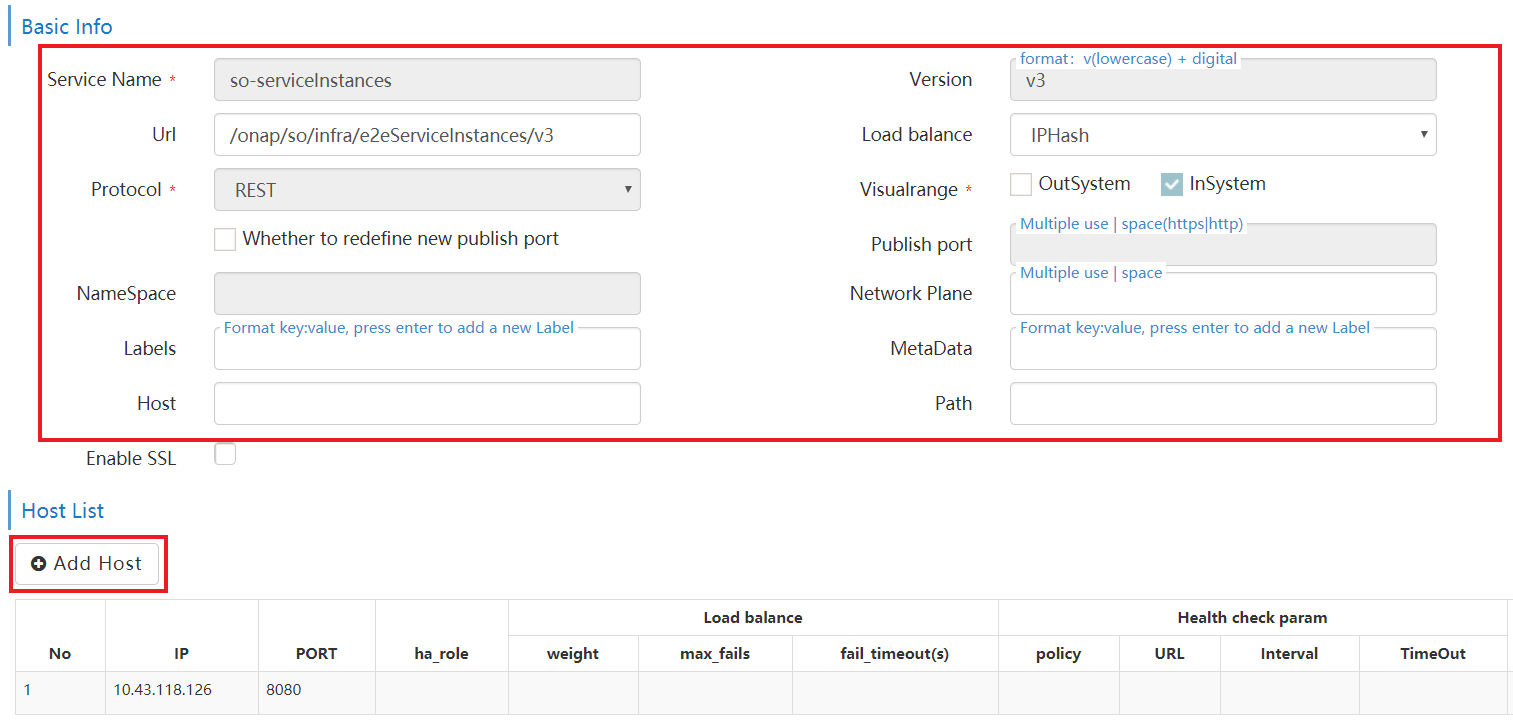1. UUI Configuration
Configure CST template UUID and Invariant UUID in slicing.properties file of uui-server microservice
In uui-server microservice, modify the following configuration file, /home/UUI/config/slicing.properties
Add or update the parameters slicing.serviceInvariantUuid and parameter slicing.serviceUuid.
The values of these two parameters come from CST template which can be find on SDC page.
2. MSB Configuration
Register so-orchestrationTasks and so-serviceInstances interface to MSB.
Interface registration can be done through portal.
Steps(Portal):
Link: https://{{master server ip}}:30284/iui/microservices/default.html
1.Select ‘’ in the left pane
2. Click 'Service Register' button.
3. Input the basic info as the picture shows(also refer to the registration info provided above)
4. Click Add Host button.
Input IP Address and Port then click the 'SAVE' button. (Use cmd ’kubectl get svc -n onap so‘ to confirm IP and port.)
3. SO Database Update
Insert ORCHESTRATION_URI into service_recipe, SERVICE_MODEL_UUID replaced by CST.ModelId.
1. UUI Configuration
Configure CST template UUID and Invariant UUID in slicing.properties file of uui-server microservice
In uui-server microservice, modify the following configuration file, /home/UUI/config/slicing.properties
Add or update the parameters slicing.serviceInvariantUuid and parameter slicing.serviceUuid.
The values of these two parameters come from CST template which can be find on SDC page.
2. MSB Configuration
Register so-orchestrationTasks and so-serviceInstances interface to MSB.
Interface registration can be done through portal.
Steps(Portal):
Link: https://{{master server ip}}:30284/iui/microservices/default.html
1.Select ‘’ in the left pane
2. Click 'Service Register' button.
3. Input the basic info as the picture shows(also refer to the registration info provided above)
4. Click Add Host button.
Input IP Address and Port then click the 'SAVE' button. (Use cmd ’kubectl get svc -n onap so‘ to confirm IP and port.)
6. You should add a aai-business service for MSB.
Steps:
- Got to msb https://{{master server ip}}:30284/iui/microservices/default.html
- Select "Service Discover" from left panel
- Click "Service Register" button
- ADD the following info:
Service Name: aai-business
Url: /aai/v13/business
Protocol: REST
Enable SSL to True
Version: v13
Load balancer: round-robin
Visualranfe: InSystem - Add host:
AAI service ip and port (8443)
- ADD the following info:
- Save all
3. SO Database Update
Insert ORCHESTRATION_URI into service_recipe, SERVICE_MODEL_UUID replaced by CST.ModelId.
|
Insert ORCHESTRATION_URI into service_recipe, SERVICE_MODEL_UUID is ServiceProfile.ModelId
|
...
|
4. AAI Configuration
...
4. A&AI Configuration
If the service distribution to A&AI failed, like the picture shows bellow:
Add 'ServiceProfile' and 'NSTAR' model to A&AI through postman.(ServiceProfile/NSTAR Model Id and Invariant Id can be find on SDC page.)
Postman set as follows :
'ServiceProfile' request· body :
| Elite soft json viewer | ||||||||
|---|---|---|---|---|---|---|---|---|
| ||||||||
{
"model-invariant-id": "045e2672-1c46-4fca-810d-95f8cdb8bc38",
"model-type": "service",
"model-vers": {
"model-ver": [
{
"model-version-id": "bfca8b32-3404-4e5c-a441-dc42b6823e88",
"model-name": "ServiceProfile",
"model-version": "1.0"
}
]
}
} |
'NSTAR' request· body :
| Elite soft json viewer | ||||||||
|---|---|---|---|---|---|---|---|---|
| ||||||||
{
"model-invariant-id": "73e7212d-a340-4626-a050-a9d07b96e146",
"model-type": "resource",
"model-vers": {
"model-ver": [
{
"model-version-id": "7d33bac2-7372-45d6-89a3-d8b2ecf16f87",
"model-name": "NSTAR",
"model-version": "1.0"
}
]
}
} |
Create Customer and service-subscription
Create customer(5GCustomer) and service-subscription(5G) in AAI.
5. OOF Configuration
OSDF CHANGES(FOR NSI SELECTION)
1) In OOF charts- oom/kubernetes/oof/resources/config/common-config.yaml, the following changes has to be made before deploying oof.
- oof/resources/config/common-config.yml has to be updated to use local policies instead of remote policies. change "global_disabled" from True to False
| Code Block | ||||||
|---|---|---|---|---|---|---|
| ||||||
osdf_temp: # special configuration required for "workarounds" or testing
local_policies:
global_disabled: False |
- In oof/resources/config/common-config.yml change the model name - whenever the model name changes, it has to be updated here
EG. when the model name is "Embb_NST". Replace the keys with "slice_selection_policy_dir_embb_nst" & "slice_selection_policy_dir_embb_nst"
This block is an illustration when the model name is- "URLLC_1"
| Code Block | ||||||
|---|---|---|---|---|---|---|
| ||||||
slice_selection_policy_dir_urllc_1: "./test/policy-local-files/"
slice_selection_policy_files_urllc_1: |
2) AAI preload script should be executed (when we need shared nsi solution to be returned in the response)
This preload AAI script can be run by passing the model invariant id and model version id of NST and NSST in the respective order
( ./pre_v1.sh <model-inv-id of NST> <model-vers-id of NST> <model-inv-id of NSST> <model-vers-id of NSST> )
| Code Block | ||||||
|---|---|---|---|---|---|---|
| ||||||
#./pre_v1.sh 2d5b9bc2-0ece-4b5c-b5f7-dcdc19f53ad1 9507fc4a-37d3-4024-a991-9a56c16c4dc0 c0eeaa3b-625c-4518-bd1f-f01cc784813c 836eb219-346d-4b8b-8376-b0c4d17954a9 |
| Code Block | ||||||||
|---|---|---|---|---|---|---|---|---|
| ||||||||
#!/bin/bash
echo "preloading AAI data";
result=
resourceversion=
result=$(curl --user AAI:AAI -X PUT -H "X-FromAppId:AAI" -H "X-TransactionId:get_aai_subscr" -H "Accept:application/json" -H "Content-Type:application/json" -k https://10.0.0.9:30233/aai/v14/business/customers/customer/5GCustomer/service-subscriptions/service-subscription/5G/service-instances/service-instance/4115d3c8-dd59-45d6-b09d-e756dee9b518 -d '{
"service-instance-id": "4115d3c8-dd59-45d6-b09d-e756dee9b518",
"service-instance-name": "nsi_test_0211",
"service-type": "embb",
"service-role": "nsi",
"model-invariant-id": "'"$1"'",
"model-version-id": "'"$2"'",
"orchestration-status": "active"}')
echo $result
result=$(curl --user AAI:AAI -X PUT -H "X-FromAppId:AAI" -H "X-TransactionId:get_aai_subscr" -H "Accept:application/json" -H "Content-Type:application/json" -k https://10.0.0.9:30233/aai/v14/business/customers/customer/5GCustomer/service-subscriptions/service-subscription/5G/service-instances/service-instance/1a636c4d-5e76-427e-bfd6-241a947224b0 -d '{
"service-instance-id": "1a636c4d-5e76-427e-bfd6-241a947224b0",
"service-instance-name": "nssi_test_0211",
"service-type": "embb",
"service-role": "nssi",
"environment-context": "cn",
"model-invariant-id": "'"$3"'",
"model-version-id": "'"$4"'",
"orchestration-status": "active"}')
echo $result
resourceversion=$(curl --user AAI:AAI -X GET -H "X-FromAppId:AAI" -H "X-TransactionId:get_aai_subscr" -H "Accept:application/json" -H "Content-Type:application/json" -k https://10.0.0.9:30233/aai/v14/business/customers/customer/5GCustomer/service-subscriptions/service-subscription/5G/service-instances/service-instance/4115d3c8-dd59-45d6-b09d-e756dee9b518 | jq --raw-output '."resource-version"')
result=$(curl --user AAI:AAI -X PUT -H "X-FromAppId:AAI" -H "X-TransactionId:get_aai_subscr" -H "Accept:application/json" -H "Content-Type:application/json" -k https://10.0.0.9:30233/aai/v14/business/customers/customer/5GCustomer/service-subscriptions/service-subscription/5G/service-instances/service-instance/4115d3c8-dd59-45d6-b09d-e756dee9b518 -d '{
"service-instance-id": "4115d3c8-dd59-45d6-b09d-e756dee9b518",
"service-instance-name": "nsi_test_0211",
"service-type": "embb",
"service-role": "nsi",
"orchestration-status": "active",
"model-invariant-id": "'"$1"'",
"model-version-id": "'"$2"'",
"resource-version":"'"$resourceversion"'",
"relationship-list": {
"relationship": [
{
"related-to": "service-instance",
"relationship-label": "org.onap.relationships.inventory.ComposedOf",
"related-link": "/aai/v16/business/customers/customer/5GCustomer/service-subscriptions/service-subscription/5G/service-instances/service-instance/1a636c4d-5e76-427e-bfd6-241a947224b0",
"relationship-data": [
{
"relationship-key": "customer.global-customer-id",
"relationship-value": "5GCustomer"
},
{
"relationship-key": "service-subscription.service-type",
"relationship-value": "5G"
},
{
"relationship-key": "service-instance.service-instance-id",
"relationship-value": "1a636c4d-5e76-427e-bfd6-241a947224b0"
}
],
"related-to-property": [
{
"property-key": "service-instance.service-instance-name",
"property-value": "nssi_test_0211"
}
]
}
]
}
}')
echo $result
resourceversion=$(curl --user AAI:AAI -X GET -H "X-FromAppId:AAI" -H "X-TransactionId:get_aai_subscr" -H "Accept:application/json" -H "Content-Type:application/json" -k https://10.0.0.9:30233/aai/v19/business/customers/customer/5GCustomer/service-subscriptions/service-subscription/5G/service-instances/service-instance/1a636c4d-5e76-427e-bfd6-241a947224b0/slice-profiles/slice-profile/cdad9f49-4201-4e3a-aac1-b0f27902c299 | jq --raw-output '."resource-version"')
echo $resourceversion
result=$(curl --user AAI:AAI -X PUT -H "X-FromAppId:AAI" -H "X-TransactionId:get_aai_subscr" -H "Accept:application/json" -H "Content-Type:application/json" -k https://10.0.0.9:30233/aai/v19/business/customers/customer/5GCustomer/service-subscriptions/service-subscription/5G/service-instances/service-instance/1a636c4d-5e76-427e-bfd6-241a947224b0/slice-profiles/slice-profile/cdad9f49-4201-4e3a-aac1-b0f27902c299 -d '{
"profile-id": "cdad9f49-4201-4e3a-aac1-b0f27902c299",
"latency": 5,
"max-number-of-UEs": 0,
"coverage-area-TA-list": "[{\"province\":\"??\",\"city\":\"???\",\"county\":\"???\",\"street\":\"?????\"}]",
"ue-mobility-level": "stationary",
"resource-sharing-level": "shared",
"exp-data-rate-UL": 100,
"exp-data-rate-DL": 100,
"activity-factor": 0,
"e2e-latency": 0,
"jitter": 0,
"survival-time": 0,
"exp-data-rate": 0,
"payload-size": 0,
"traffic-density": 0,
"conn-density": 0,
"reliability":99.999,
"resource-version":"'"$resourceversion"'"
}')
echo $result
exit |
3) Local policies (vnf, subscriber & threshold policy) should be copied to the osdf pod
(i) Execute the below script in the test environment by passing nst name, nsst name, model invariant id of NSST & model version id (aka) model uuid of NSST (in the same order as mentioned here)
./policy.sh <NST name> <NSST name> <model-invariant-id of NSST> <model-version-id of NSST>
| Code Block | ||||||
|---|---|---|---|---|---|---|
| ||||||
#./policy.sh EmbbNst EmbbCn 5t636c4d-5e76-427e-bfd6-241a947224b0 1a636c4d-5e76-427e-bfd6-241a947224b0 |
| Code Block | ||||||||
|---|---|---|---|---|---|---|---|---|
| ||||||||
mkdir test
cd test
mkdir policy-local-files
cd policy-local-files
cat <<EOF >vnfPolicy_URLLC_Core_1.json
{
"OSDF_FRANKFURT.vnfPolicy_URLLC_Core_1": {
"type": "onap.policies.optimization.resource.VnfPolicy",
"version": "1.0.0",
"type_version": "1.0.0",
"metadata": {
"policy-id": "OSDF_FRANKFURT.vnfPolicy_URLLC_Core_1",
"policy-version": 1
},
"properties": {
"scope": [
"OSDF_FRANKFURT",
"$1",
"$2"
],
"resources": [
"$2"
],
"services": [
"$1"
],
"identity": "vnf_URLLC_Core_1",
"applicableResources": "any",
"vnfProperties": [
{
"inventoryProvider": "aai",
"inventoryType": "nssi",
"region": "RegionOne",
"attributes": {
"orchestrationStatus": "active",
"service-role": "nssi",
"modelInvariantId":"$3",
"modelVersionId":"$4"
}
}
]
}
}
}
EOF
cat <<EOF >thresholdPolicy_URLLC_Core_1.json
{
"OSDF_FRANKFURT.Threshold_URLLC_Core_1":{
"type":"onap.policies.optimization.resource.ThresholdPolicy",
"version":"1.0.0",
"type_version":"1.0.0",
"metadata":{
"policy-id":"OSDF_FRANKFURT.Threshold_URLLC_Core_1",
"policy-version":1
},
"properties":{
"scope":[
"OSDF_FRANKFURT",
"$1",
"$2"
],
"resources":[
"$2"
],
"services":[
"$1"
],
"geography": [],
"identity":"Threshold_URLLC_Core_1",
"thresholdProperties":[
{
"attribute":"latency",
"operator":"lte",
"threshold":5,
"unit":"ms"
}
]
}
}
}
EOF
cat <<EOF >subscriber_policy_URLLC_1.json
{
"OSDF_FRANKFURT.SubscriberPolicy_URLLC_1": {
"type": "onap.policies.optimization.service.SubscriberPolicy",
"version": "1.0.0",
"type_version": "1.0.0",
"metadata": {
"policy-id": "OSDF_FRANKFURT.SubscriberPolicy_URLLC_1",
"policy-version": 1
},
"properties": {
"scope": [
"OSDF_FRANKFURT",
"$1"
],
"services": [
"$1"
],
"identity": "subscriber_URLLC_1",
"properties": {
"subscriberName": [
"$2"
]
}
}
}
}
EOF |
(ii) after the script gets executed, directory named "test" gets created. Copy the test directory inside the Pod
| Code Block | ||||||
|---|---|---|---|---|---|---|
| ||||||
# kubectl cp -n onap <path to the test folder> <osdf-pod name>:/opt/osdf/ |
...
Create customer id :
curl --user AAI:AAI -X PUT -H "X-FromAppId:AAI" -H "X-TransactionId:get_aai_subscr" -H "Accept:application/json" -H "Content-Type:application/json" -k -d '{
"global-customer-id":"5GCustomer",
"subscriber-name":"5GCustomer",
"subscriber-type":"INFRA"
}' "https://<worker-vm-ip>:30233/aai/v21/business/customers/customer/5GCustomer"
Create service type:
curl --user AAI:AAI -X PUT -H "X-FromAppId:AAI" -H "X-TransactionId:get_aai_subscr" -H "Accept:application/json" -H "Content-Type:application/json" -k https://<worker-vm-ip>:30233/aai/v21/business/customers/customer/5GCustomer/service-subscriptions/service-subscription/5G
5. OOF Configuration
OSDF CHANGES(FOR NSI SELECTION)
Refer Optimization Policy Creation Steps for optimization policy creation and deployment steps
Please find the policies for Option1 below, generate the policies outside the OOF pod and push the policies from inside OOF pod, since it has python3 and necessary libraries already installed
| View file | ||||
|---|---|---|---|---|
|
Copy the policy files
unzip policies.zip |
6. Internal CORE NSSMF Simulator
...