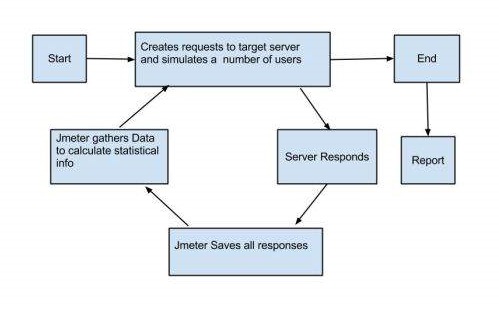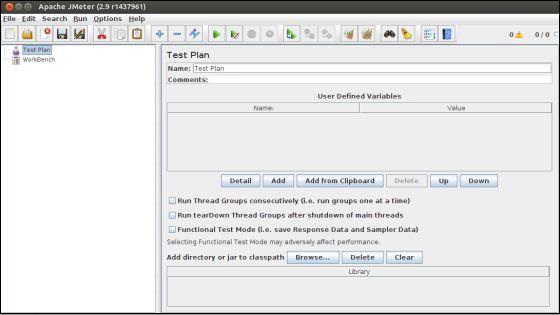jMeter is an Open Source testing software. It is 100% pure Java application for load and performance testing. jMeter is designed to cover categories of tests like load, functional, performance, regression, etc., and it requires JDK 5 or higher. the purpose of this page is to give basic understanding of the Tool and to see implantation on ONAP SDC Components.
Jmeter have the ability to create fragments in order to use the same step for all the other Tests, still you only allow to use it but not to chnge it from your current test.
In addition i will show the ability to generate HTML reports using the CSV file created after the test finished.
Important Links:
Take a look at the following figure that depicts how JMeter works −
System Requirement
| JDK | 1.6 or above. |
|---|---|
| Memory | No minimum requirement. |
| Disk Space | No minimum requirement. |
| Operating System | No minimum requirement. |
Jmeter as a performance Tool:
Jmeter have the ability to run performance tests due to the configuration of the multi threading of many users running on the system with definition of numbers of the Threads(Users)/Duration(Sec)/Ramp-Up(window time for action).
also you can run in loop the set of actions or even
JMeter GUI −
PSB Example For VF Creation on SDC:
Summery(TBD):
Tool advantages(TBD):
- Have the ability to run multi threded controled Actions.
- Have Fregments configuration in order to use on several tests that implament the same action step.
- Have ability to simulate user intrection during a day flow on the APP/System(gaussian bell).
Tool Disadvantages(TBD):